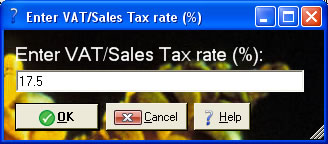|
GFBarStock Localisation Guide
BarStock is a powerful stocktaking system designed specifically for the Bar Industry. For main help click here.
Our Localisation (aka Localization) guide gives you a step by step guide as to how BarStock operates with different regional settings and how you can configure different sales tax rates and change display settings.
Changing VAT/Sales Tax Rate
The VAT or Sales Tax rate is used for calculating your Profit figures and your Profit Margin or GP figure for individual products, product types or for the business as a whole.
Open up the Data Analysis view by clicking the ![]() icon.
icon.
The current VAT/Sales Tax rate is shown on the bottom right hand corner of the Financial Summary page:
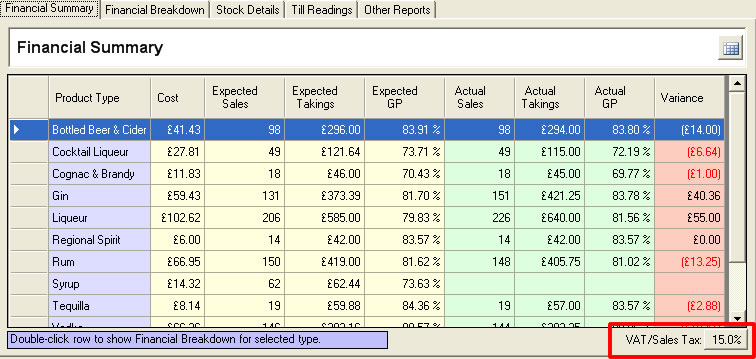
Figure 1- License Form
Click on the ![]() button to change the current Sales Tax rate:
button to change the current Sales Tax rate:
Figure 2- Change VAT/Sales Tax
All figures will automatically be updated.
Currencies
The currency used is the local currency which is set up with your windows regional settings.
To change your current currency, open your Regional and Language Options in your Windows Control Panel:
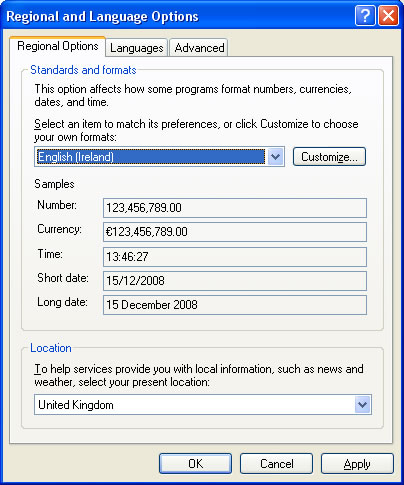
Figure 3 - Regional Settings
Change your location to update your currency automatically. When changing currency or altering other regional settings you must restart BarStock for the changes to take effect.
Number Format
Number Format - for example displaying (10,000) instead of -10,000 is often prefered for accounting reports. This can also be changed as part of your regional settings.
Open up your regional settings and click "Customize" next to your selected region.
Change the Negative number format to the required type:
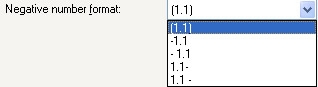
Figure 3 - Customize Negative Number Settings
Click OK to apply and restart BarStock for the changes to take effect.
All analysis views and reports will now use the new format.
Weights and Measures
BarStock uses Millilitres (ml) for Volume, Grams (g) for Weight and Millimetres (mm) for measuring liquid level.
Details of how each of these are used are listed below.
For the UK, Europe and many other countries around the world these are standard measurements used in the Bar and Hospitality Industry.
We are currently looking at converting for users from the United States but have included a conversion table below for the short term.
Volume
Used for calculating how many shots/units/servings are contained in a whole bottle or other container.
Used for calculating how many items have been delivered in a pallet or box containing a number of items.
Useful conversions are shown below:
| Metric | US Imperial | Comments |
| 25 ml | 0.85 fl oz | Standard UK Shot |
| 28.4 ml | 0.96 fl oz | 1 UK fluid ounce |
| 29.6 ml | 1 fl oz | Standard US Shot |
| 473 ml | 1 pint | US Pint (16 fl oz) |
| 568 ml | 1.2 pint | UK Pint (20 UK fl oz) |
| 3785 ml | 1 gallon | 8 US Pints |
| 4546 ml | 1.2 gallon | UK Gallon (8 UK Pints) |
Mass
Used for calculating the volume of the contents of an opened bottle or container when weighed.
Useful conversions are shown below:
| Metric | US/UK Imperial | Comments |
| 1 gram | 0.0353 oz | |
| 28.4 g | 1 oz | |
| 453 g | 1 lb | 16 ounces |
| 1000 g | 2.2 lbs | 1 kilogram |
| 6350 g | 1 stone (14 lbs) | 6.35 kg |
Length/Height
Used for calculating the volume of the contents when the liquid level is measured from the base or top of an open container.
Useful conversions are shown below:
| Metric | US/UK Imperial | Comments |
| 1 mm | 0.039 in | |
| 10 mm | 0.39 in | 1 centimetre |
| 25.4 mm | 1 inch | |
| 304.8 mm | 1 foot (12 in) | |
| 914 mm | 1 yard (3 ft) | |
| 1000 mm | 1.09 yd | 1 metre |